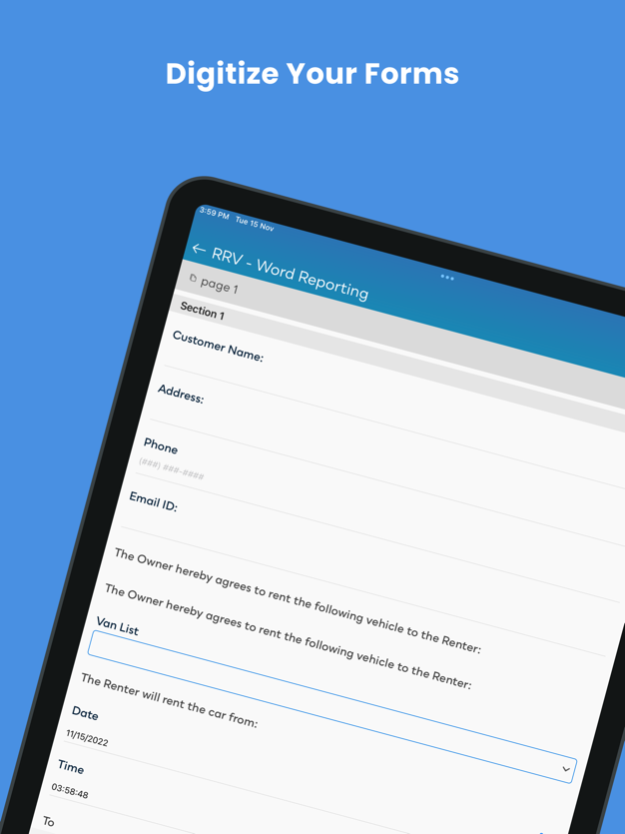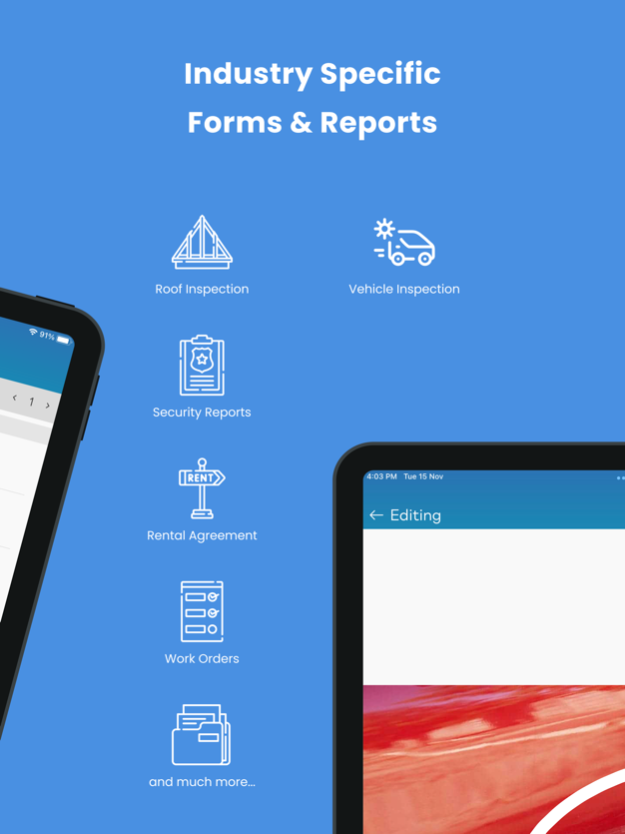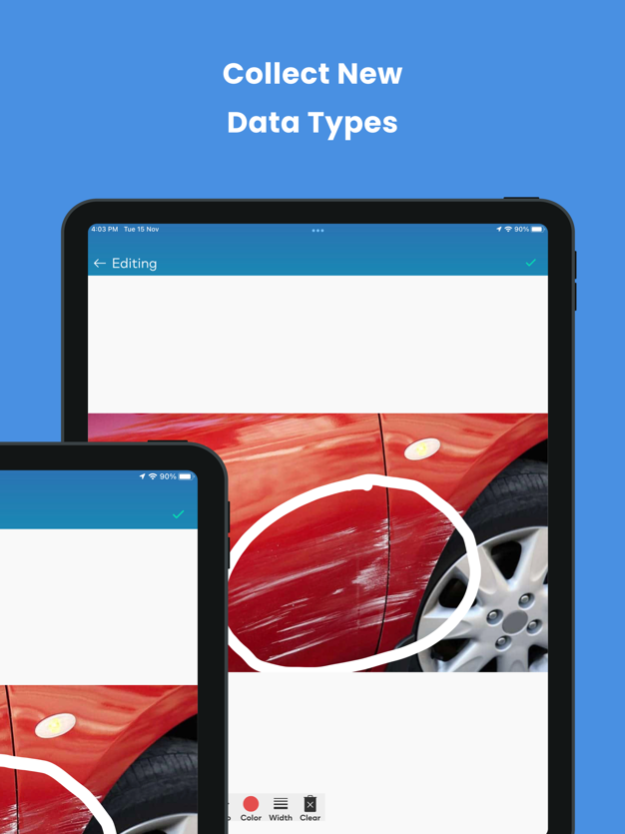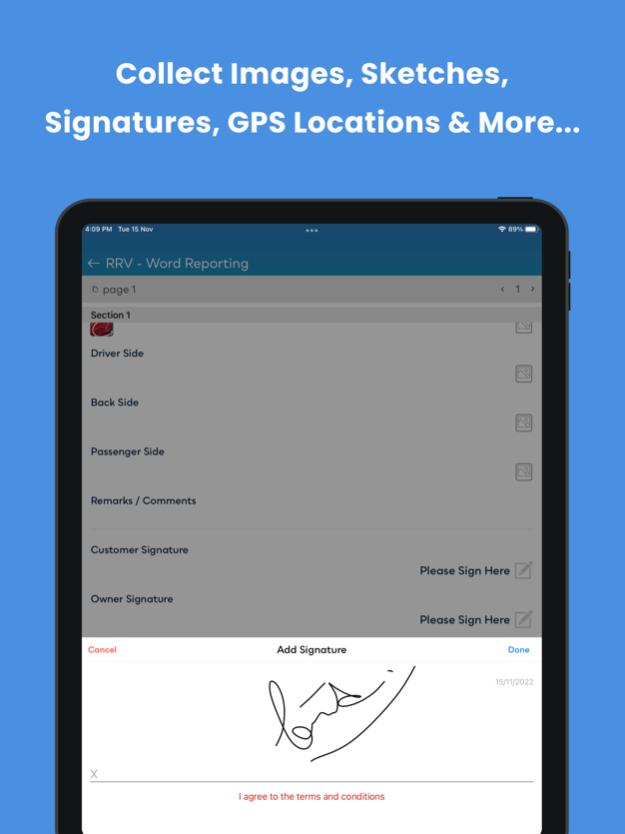My Mobile Forms 1.3.1
Continue to app
Free Version
Publisher Description
Introducing My Mobile Forms - the best way to digitize your paper forms/contracts and take your business paperless! With our intuitive platform, user-friendly and easy-to-use interface, you can quickly build custom online forms in no time without any technical expertise and present the desired information on customizable PDF reports for data analysis by your employees, business partners, or clients with e-signatures and GPS timestamps ensuring 100% compliance. Eliminate the hassle of searching through stacks of paperwork or file cabinets to find a specific form or document. With our platform, you can easily access any form or document from anywhere, at any time. This allows businesses large or small alike, greater productivity by eliminating tedious tasks such as going back through documents looking for signatures after contract signing. So why wait? Create your own Custom Online Forms with My Mobile Forms and Go Paperless today!
MMF makes it easy to create custom online forms for any need, including but not limited.
◦ Blue Collar Field Service contracts.
◦ Home Inspection Reports.
◦ Vehicle Rental Agreements.
◦ Vehicle Loaner Pre – Post Inspection & Service Reports for Car Dealerships.
◦ Security Officer's Log Sheets.
◦ Construction Site Inspections.
◦ Roof Inspection / Maintenance Reports & Repair Proposals.
◦ Landscaping Reports & Maintenance Proposals.
◦ Property Inspection Reports.
◦ Patient Walk-in Biodata Forms for Medical Offices & Clinics.
◦ Daily Activity Reports.
◦ Fire Watch, Incident, and Site Inspection Reports for Security Companies.
◦ Restaurant Customer Feedback Forms & Surveys.
◦ Many more.
With just a few clicks, you can add your branding, logo, and text to make the form your own. The platform is fully customizable, you can be sure that your form will meet all your specific needs and requirements. So why wait? Create your own Custom Online Forms with My Mobile Forms and Go Paperless today!
My Mobile Forms offers the peace of mind that comes with knowing you can store or retrieve your forms, data, or reports even if you lose your internet access. Whether you're working on a construction site, in a remote location, or simply offline, My Mobile Forms has you covered.
With the My Mobile Forms Platform, businesses can easily collect and track data that was previously difficult or impossible to capture. My Mobile Forms variety of tools opens a world of possibilities for business users. Whether you need to track customer satisfaction ratings, capture e-signatures on mobile devices, or track the location of assets in real-time, MMF has field types that will meet your needs including but not limited to Time Stamped Images, Draw Over Images, Videos, Audio, Geo-Fencing, Pin-Point Locations, Calculation Fields. Being a low-code platform, setting up these field types is quick and easy - even for someone with no technical expertise.
Feb 18, 2023
Version 1.3.1
- Bug fixes
- Design updates
About My Mobile Forms
My Mobile Forms is a free app for iOS published in the Office Suites & Tools list of apps, part of Business.
The company that develops My Mobile Forms is My Mobile Forms Inc.. The latest version released by its developer is 1.3.1.
To install My Mobile Forms on your iOS device, just click the green Continue To App button above to start the installation process. The app is listed on our website since 2023-02-18 and was downloaded 0 times. We have already checked if the download link is safe, however for your own protection we recommend that you scan the downloaded app with your antivirus. Your antivirus may detect the My Mobile Forms as malware if the download link is broken.
How to install My Mobile Forms on your iOS device:
- Click on the Continue To App button on our website. This will redirect you to the App Store.
- Once the My Mobile Forms is shown in the iTunes listing of your iOS device, you can start its download and installation. Tap on the GET button to the right of the app to start downloading it.
- If you are not logged-in the iOS appstore app, you'll be prompted for your your Apple ID and/or password.
- After My Mobile Forms is downloaded, you'll see an INSTALL button to the right. Tap on it to start the actual installation of the iOS app.
- Once installation is finished you can tap on the OPEN button to start it. Its icon will also be added to your device home screen.